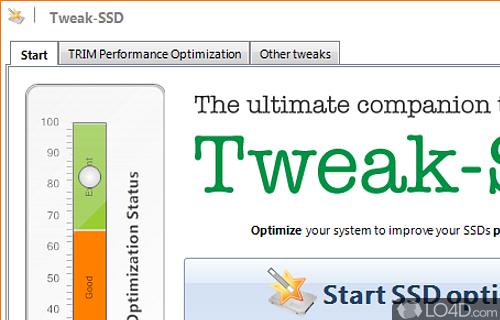
Provides performance enhancements to solid state drives in Windows.
With this freeware program, you are able to activate some interesting solid state drive tweaks.
Tweak-SSD is an application which can apparently help you improve the speed of your hard drive by implementing things like Superfetch which is able to keep frequently used files in cache. This alone can help improve the life of your SSD drive as well as the speed at which it performs.
Another thing that isn't necessary with a solid state drive is Windows Indexing Service which this program will guide you to disable.
Other options that may speed up your solid state drive are locked in the freeware version; namely TRIM optimization. Nevertheless, SSD-Tweak does offer some useful quick ways to optimize your system which has an SSD installed.
Features of Tweak-SSD
- Easy to use: Intuitive wizard like user interface.
- Intuitive system status gauge: System optimization status gauge for immediate system status information.
- Optimization wizard: Includes a wizard that guides you through the optimization process.
- SSD optimizer: Your SSD lives longer with the included tweaks to minimize read and write access.
- System optimization: Optimize your Windows 7 or Windows 8.x system for SSD 'drives'.
- System tweaking: Enabled several SSD related system tweaks.
Compatibility and License
Tweak-SSD is provided under a freeware license on Windows from drive utilities with no restrictions on usage. Download and installation of this PC software is free and 2.0.70 is the latest version last time we checked.
Is Tweak-SSD for Windows 10?
Yes. It can run on a PC with Windows 11 or Windows 10. Previous versions of the OS shouldn't be a problem with Windows 8 and Windows 7 having been tested. It comes in both 32-bit and 64-bit downloads.
Filed under:
- Tweak-SSD Download
- Free Drive Utilities
- Tweak-SSD 2.0
- SSD Tweaking Software
- Software for Windows 10


